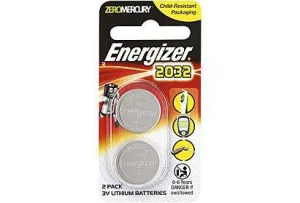The ViewSonic VX2776-4K-MHDU is a state-of-the-art 27-inch 4K UHD IPS monitor, designed to elevate your visual experience whether you're working, gaming, or enjoying media. With its stunning display technology and versatile connectivity options, this monitor is the perfect addition to any setup. Featuring a sleek, frameless design that maximizes screen real estate, it ensures a near-seamless multi-monitor configuration. Let's delve into the unique features and benefits that make the ViewSonic VX2776-4K-MHDU a must-have for any tech-savvy individual.
- Stunning 4K Ultra HD Resolution: Experience unparalleled clarity and detail with a resolution of 3840 x 2160 pixels, providing four times the pixel density of Full HD monitors. This makes it ideal for graphic design, video editing, and enjoying high-definition content.
- SuperClear IPS Panel: Enjoy vibrant colors and wide viewing angles with the SuperClear® IPS technology. The monitor delivers consistent and accurate color reproduction, making it perfect for professional and personal use alike.
- USB-C Connectivity: The VX2776-4K-MHDU features USB-C 3.2 connectivity, allowing you to transmit video, audio, and data while charging your device with up to 65W of power over a single cable. This reduces cable clutter and enhances convenience.
- HDR10 Content Support: Dive into a world of rich colors and deep contrasts with HDR10 support. This technology substantially enhances brightness and displays vibrant details, providing an immersive viewing experience.
- Flicker-Free Technology and Blue Light Filter: Prioritize your eye health with built-in Flicker-Free technology and a Blue Light Filter. These features help reduce eye strain during prolonged use, allowing you to work longer and enjoy your favorite content without discomfort.
Technical Details of Product
- Display Size: 27 inches
- Resolution: 3840 x 2160 (4K UHD)
- Panel Type: SuperClear IPS
- Refresh Rate: 60Hz
- Connectivity: USB-C, HDMI, DisplayPort
- Brightness: HDR10 support for enhanced brightness and color
- Power Consumption: 65W via USB-C
How to Install
Installing your ViewSonic VX2776-4K-MHDU monitor is a straightforward process:
- Remove all packaging materials from the monitor and stand.
- Attach the stand to the monitor using the screws provided in the package.
- Connect the monitor to your computer using the USB-C, HDMI, or DisplayPort cables.
- Plug the power adapter into the monitor and connect it to a power source.
- Power on the monitor and adjust the display settings as needed.
Frequently Asked Questions
1. Can I use this monitor for gaming?
Yes! The ViewSonic VX2776-4K-MHDU is equipped with a 60Hz refresh rate and stunning 4K resolution, making it suitable for gaming, especially for games that emphasize visuals and detail.
2. Does this monitor come with built-in speakers?
No, the VX2776-4K-MHDU does not come with built-in speakers. However, it supports audio output, allowing you to connect external speakers for an enhanced audio experience.
3. What is the advantage of using USB-C?
USB-C allows for a single cable to transmit video, audio, data, and power (up to 65W), reducing cable clutter and making it easier to connect devices without needing multiple cables.
4. Is the monitor adjustable for height and tilt?
The VX2776-4K-MHDU features a standard stand. For advanced ergonomic adjustments like height and tilt, a separate VESA-compatible mount may be necessary.
5. How do I calibrate the monitor for the best color accuracy?
You can use monitor calibration tools or software to adjust brightness, contrast, and color settings according to your preferences and needs. Additionally, many professional color calibration devices can be used for precise adjustments.