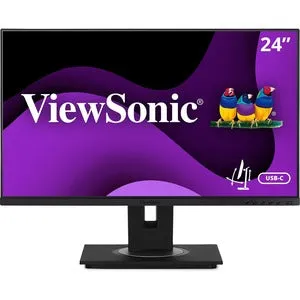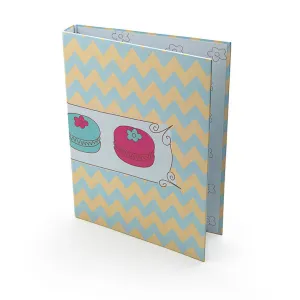The ViewSonic VG2456A is a powerful 24-inch IPS monitor designed for both home and office use. With its advanced features, this monitor is perfect for users looking to enhance productivity and streamline their workspace. Whether you are working on extensive projects, gaming, or simply enjoying multimedia content, the VG2456A provides stunning visuals and exceptional performance. Its built-in docking capabilities and ergonomic design ensure a comfortable and efficient workspace that adapts to your needs.
- Stunning Visuals: Experience full HD (1920x1080p) resolution with vibrant colors and wide viewing angles, thanks to the IPS technology. The thin bezels provide an immersive viewing experience, making it ideal for multi-monitor setups.
- Integrated Docking Station: Say goodbye to cluttered desks with the built-in docking features. The VG2456A offers USB-C connectivity that supports data transfer, audio, and video transmission all through a single cable, along with 90W power delivery to keep your devices charged.
- Ergonomic Design: Prioritize your comfort with the advanced ergonomics of the VG2456A. It features a 40-degree tilt, swivel, rotate, and height adjustment capabilities, ensuring that your screen is positioned perfectly for all-day use.
- Enhanced Eye Comfort: Protect your eyes during long hours of use with Flicker-Free technology and a Blue Light Filter. These features minimize eye strain and fatigue, allowing you to work comfortably for extended periods.
- Versatile Connectivity Options: The VG2456A supports various devices, including PC, Mac, and more with its multiple connectivity options. Connect effortlessly using USB-C, RJ45, HDMI, DisplayPort (Daisy Chain), and USB inputs to suit all your needs.
Technical Details of the Product
- Screen Size: 24 inches
- Resolution: 1920 x 1080 pixels (Full HD)
- Panel Type: IPS
- Refresh Rate: 60Hz
- Connectivity: USB-C, RJ45, HDMI, DisplayPort, USB inputs
- Power Delivery: Up to 90W
- Ergonomics: 40-degree tilt, swivel, rotate, height adjustable
- Eye Care Features: Flicker-Free technology, Blue Light Filter
- Dimensions (with stand): 21.3 x 7.3 x 16.1 inches
- Weight: 14.3 lbs
How to Install
Installing the ViewSonic VG2456A monitor is quick and easy. Follow these steps:
- Unbox the monitor and locate the included quick-release stand.
- Attach the stand to the monitor by aligning the brackets and securing it into place.
- Connect the monitor to a power source using the provided power cable.
- Use the included USB-C cable to connect the monitor to your laptop or device for power and data transfer.
- Adjust the monitor’s height, tilt, and rotation to your desired comfort level.
- Optionally connect additional devices using HDMI, DisplayPort, or USB inputs.
- Turn on the monitor and adjust the settings using the vDisplay software for optimal performance.
Frequently Asked Questions
1. Does the ViewSonic VG2456A have built-in speakers?
No, the VG2456A does not come with built-in speakers. However, you can connect external speakers or headphones via the audio output options.
2. Can I use the monitor for gaming?
Yes, the VG2456A features a 60Hz refresh rate and responsive IPS panel, making it suitable for casual gaming. However, for competitive gaming, you may want to consider monitors with higher refresh rates.
3. Is the monitor VESA mount compatible?
Yes, the ViewSonic VG2456A is VESA mount compatible, allowing you to mount it to a wall or monitor arm for additional flexibility.
4. What is the warranty period for the VG2456A?
The ViewSonic VG2456A typically comes with a 3-year limited warranty, providing you with peace of mind regarding its reliability.
5. Can I connect multiple monitors using the VG2456A?
Yes! The monitor supports daisy chaining via DisplayPort, allowing you to connect multiple monitors for an extended workspace.