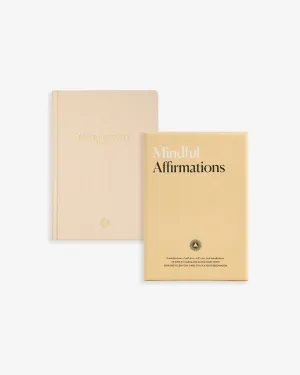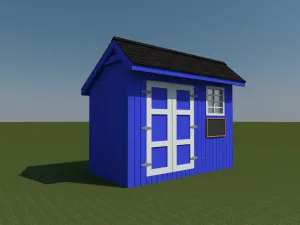The ViewSonic VA2447-MHU 24 Inch Full HD 1080p USB C Monitor is designed to enhance your viewing experience, whether you're at home or in the office. With advanced connectivity options, stunning display quality, and user-friendly features, this monitor is perfect for a variety of applications, from gaming to professional work. Its sleek design and ultra-thin bezel make it an eye-catching addition to your workspace or entertainment setup.
- Flexible Connectivity: The VA2447-MHU monitor supports a wide range of devices with its USB-C, HDMI, and VGA inputs. This means you can easily connect your laptops, PCs, Macs, and gaming consoles without hassle.
- Optimized View Settings: Tailor your viewing experience with preset modes such as "Game," "Movie," "Web," "Text," and "Mono." Enjoy enhanced visuals that suit your specific needs, whether you're working or enjoying media content.
- Ultra-Smooth Gaming: Experience fluid and tear-free gameplay thanks to AMD FreeSync technology. Say goodbye to screen tearing and hello to an immersive gaming experience with smooth visuals and responsive performance.
- Enhanced Viewing Comfort: Protect your eyes during extended use with Flicker-Free technology and a Blue Light Filter. These features reduce eye strain and fatigue, allowing you to work or play comfortably for longer periods.
- Less Cable Clutter: Enjoy fast data, audio, and video transfer with USB-C connectivity, which also provides 15W charging over a single cable. This simplifies your setup and minimizes cable clutter on your desk.
Technical Details of Product
The ViewSonic VA2447-MHU features a 24-inch Full HD display with a resolution of 1920x1080p. It boasts frameless MVA panel technology that delivers remarkable brightness and contrast from nearly any angle. With a 100Hz refresh rate, this monitor ensures smooth transitions and responsiveness, making it ideal for various tasks.
How to Install
Setting up your ViewSonic VA2447-MHU monitor is simple. Follow these steps for a quick installation:
- Unbox the monitor and ensure all components are present, including the power cable, HDMI cable, and the monitor stand.
- Attach the monitor stand to the back of the display by aligning the brackets and securing them with the provided screws.
- Connect the power cable to the monitor and plug it into a wall outlet.
- Use the included HDMI cable to connect the monitor to your PC, laptop, or console via the HDMI port. For USB-C connections, use a compatible USB-C cable.
- Power on the monitor and adjust the settings using the on-screen display (OSD) menu according to your preferences.
Frequently Asked Questions
1. Does the ViewSonic VA2447-MHU support VESA mounting?
Yes, the VA2447-MHU is VESA compatible, allowing you to mount it on a monitor arm or wall mount for a more flexible workspace setup.
2. Is the monitor suitable for gaming?
Absolutely! With a 100Hz refresh rate and AMD FreeSync technology, the VA2447-MHU is ideal for gaming, providing a smooth and enjoyable experience.
3. What is the warranty period for the VA2447-MHU?
The monitor comes with a three-year limited warranty, along with an industry-leading pixel performance policy for additional peace of mind.
4. Can the monitor charge my laptop via USB-C?
Yes, the VA2447-MHU supports 15W charging over USB-C, allowing you to charge your laptop while simultaneously using it as a display.
5. What are the dimensions of the monitor?
The dimensions of the ViewSonic VA2447-MHU are designed for a compact footprint, making it suitable for home and office use without taking up too much space.