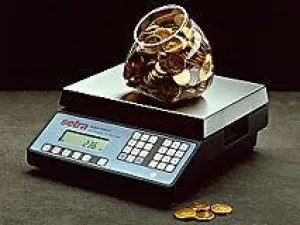Hi friends,
The phone mount adapter for NOMAD, also called as 3-in-1 adapter, is finally open for preorder, it is estimated to be ready around 15th December 2023.
Please scroll down the page to check how to use it. Please feel free to contact us (support@moveshootmove.com) if you have any questions.
Move Shoot Move Team
December 2023
------------------------------------------------------------------------------
Hi friends,
Thanks to Mr.Steven who kept pushing us on this, also thanks to Stephen Dyer, he suggested this mount from last year.
Finally, it's ready!
If you are in the Southern Hemisphere, this phone mount is a must-have.
Please feel free to contact us anytime, any questions.
Cheers,
John
2020.08.01
Why do I need it?
Actually, there are many cases when laser pointers or polar scopes are not possible in field, so polar alignment with phone apps is quite convenient from this aspect and a phone mount is in need then.
Here are some common situations when you would like to use it:
- in countries like Australia and Switzerland where laser pointers are mostly banned
- when buildings, mountains, etc. blocking the sky ahead of you that you could not point to Polaris
- in locations such as airports and observatories where laser pointers are not allowed
For polar alignment with phones, the Phone Mount is adjustable, easy to use, and light-weight, with the phone-holder part free to rotate.
- free to rotate the phone-holder part
- extendable grip enabling to adjust the phone-holder part for your phone size
- soft padding to securely holds your device
- fit for both 3/8"-16 and 1/4"-20 screws
Specifications:
Wide compatibility: 60mm-93mm, 2.36”-3.66”
Arca-Swiss compatible: Yes
Max load: 2kg
Item weight: 0.352lbs(0.16kg)
Material: aluminum alloy
How to mount it?
For NOMAD,
Please choose the option of phone mount phone mount adapter, then you can use this phone mount on NOMAD.
This option is for preorder, it should be ready around 15th Dec.
1) Please remove the red cap on the backside of NOMAD first
2) Attach the phone mount adapter to the backside of NOMAD by the red cap
3) Slide the phone mount into the phone mount holder part and tighten it by the nylon screw
4) Attach your phone to the Phone mount holder, align the edges of phone to the edges of NOMAD
5) Use apps like Stellarium or Photopills to find the alignment target Polaris/ NCP Northern Hemisphere or SCP for the Southern Hemisphere.
6) Follow the arrow guide of the app then adjust the setup for polar alignment
For MSM tracker:
Please use the 3/8 screw coming with the tracker to attach the phone mount to the bubble level side.
How to do polar alignment with phones?
Please directly check the video guide here:
- Set up well your Rotator and camera.
- Mount the Phone Mount to the Rotator, your phone to the Phone Mount.
- Open a planetarium app and go to its AR feature, look for North/South Pole(depends on the hemisphere you're in) with the app.
There you go, ready to shoot!