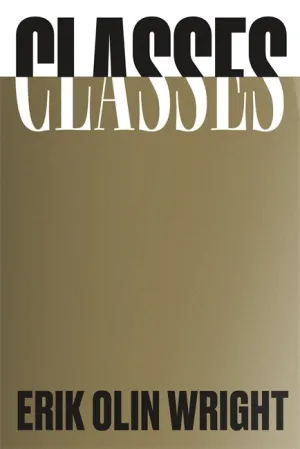The LG Ultrawide 34BQ650-W 34" Class UW-UXGA LCD Monitor is designed to elevate your digital experience with its stunning visuals and advanced features. This monitor is perfect for gamers, professionals, and anyone seeking a wider workspace to enhance productivity and enjoyment. With HDR capabilities, vibrant color accuracy, immersive sound, and ergonomic design, it's the ideal addition to your home or office setup.
- VESA DisplayHDR™ 400: Experience clean and bright HDR visuals with support for VESA DisplayHDR™ 400. This technology delivers a wide range of brightness and contrast levels, making your favorite HDR games, movies, and images come to life with dramatic immersion.
- IPS with sRGB 99% Color Coverage: The LG Ultrawide monitor features an IPS panel that provides vivid colors with 99% coverage of the sRGB spectrum. Enjoy stunning visuals from virtually any angle, thanks to the 178° viewing angle.
- 34" 21:9 UltraWide™ Full HD Display: See and do more with a 34" UltraWide™ Full HD (2560x1080) screen. With 33% more onscreen space compared to standard FHD resolution, you can multitask effectively and work more efficiently without constantly switching between applications.
- OnScreen Control: Control your workspace with just a few clicks. The OnScreen Control feature allows you to customize your display, split the screen, and adjust basic monitor options easily, enhancing your productivity.
- USB Type-C™ Connectivity: Simplify your setup with the USB Type-C™ port that supports DisplayPort Alt Mode. This allows for full DisplayPort image signals to be transferred through a single cable, eliminating the need for multiple cables or adapters.
Technical Details
- Screen Size: 34 inches
- Resolution: 2560 x 1080 (UltraWide Full HD)
- Aspect Ratio: 21:9
- Color Gamut: sRGB 99% (Typ.)
- HDR Support: VESA DisplayHDR™ 400
- Panel Type: IPS
- Brightness: 300 cd/m² (Typ.)
- Contrast Ratio: 1000:1 (Typ.)
- Response Time: 1ms MBR
- Speakers: Built-in 7W Stereo Speakers with Waves MaxxAudio®
- Connectivity: USB Type-C™, HDMI, DisplayPort, and more
- Ergonomic Stand: Height and tilt adjustable
How to Install
Installing your LG Ultrawide monitor is a breeze with the One Click Stand. Follow these simple steps:
- Unbox the monitor and stand components.
- Align the stand with the back of the monitor and click it into place.
- Adjust the height and tilt of the monitor to your preferred position.
- Connect the power cable and any other necessary cables (USB Type-C™, HDMI, etc.).
- Power on the monitor and enjoy your new workspace!
Frequently Asked Questions
1. Does the LG Ultrawide 34BQ650-W support gaming features?
Yes! This monitor is equipped with gaming features such as AMD FreeSync™, Dynamic Action Sync®, and Black Stabilizer®, providing you with a competitive edge and seamless gameplay.
2. Can I use the monitor for professional tasks like photo and video editing?
Absolutely! With its 99% sRGB color coverage and HDR capabilities, this monitor is perfect for professional tasks that require accurate color reproduction, such as graphic design, photo editing, and video production.
3. Is the monitor adjustable for ergonomic comfort?
Yes, the ergonomic stand allows you to easily adjust the height and tilt of the monitor to suit your comfort level, promoting better posture and reducing strain during long working hours.
4. How does the USB Type-C™ connectivity work?
The USB Type-C™ port on the LG Ultrawide monitor supports DisplayPort Alt Mode, allowing you to connect your device with a single cable. This simplifies your setup by eliminating the need for additional display cables or adapters.
5. What is Flicker Safe and how does it help?
Flicker Safe technology reduces invisible flickering on the screen, helping to minimize eye strain and providing a more comfortable viewing experience during long periods of use.








![Coca Cola Light Drink 330ml (Imported) - [Pack of 4] Coca Cola Light Drink 330ml (Imported) - [Pack of 4]](https://www.pumplab.shop/image/coca-cola-light-drink-330ml-imported-pack-of-4_x3GGv3_300x.webp)