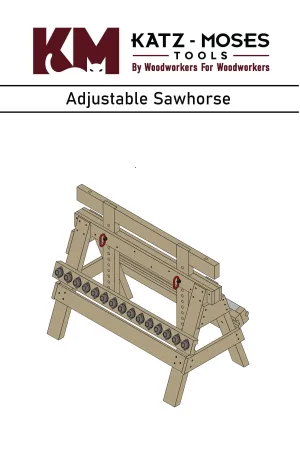Unparalleled Visual Comfort
The Dell UltraSharp U2424H features a built-in Ambient Light Sensor that intelligently adjusts brightness and color temperature based on your environment, ensuring optimal viewing conditions at all times.
ComfortView Plus
This monitor incorporates ComfortView Plus technology, enabling users to enjoy all-day comfort with reduced blue light emissions of less than 35%, without compromising on stunning color accuracy.
Smoother Visual Experience
With a 120Hz refresh rate, the Dell UltraSharp U2424H eliminates flickering, providing seamless scrolling and smooth motion. This makes it an ideal choice for gaming and fast-paced video content.
Vivid Color Quality
Experience an impressive 1.07 billion colors and extensive color coverage, including 85% DCI-P3, 100% sRGB, and 100% BT.709, all supported by a Delta E < 2 color calibration average for precision in color reproduction.
Extensive Connectivity Options
Connect a wide array of devices with versatile ports including DisplayPort 1.4, HDMI, USB-A, and USB-C. The USB-C port offers data transfer speeds up to 10Gbps and provides up to 15W of power delivery.
Technical Details
- Screen Size: 23.8 inches (viewable)
- Resolution: 1920 x 1080 (Full HD)
- Aspect Ratio: 16:9
- Brightness: 250 Nits
- Response Time: 5 ms
- Refresh Rate: 120 Hz
- Color Depth: 1.07 billion colors
- Environmental Standards: EnergyStar®, TCO Certified Edge, EPEAT® Gold
How to Install
Installing the Dell UltraSharp U2424H monitor is simple and straightforward:
- Unbox the monitor and place it on a flat, stable surface.
- Attach the monitor stand according to the included instructions.
- Connect the power cable and the desired video connection (DisplayPort or HDMI) from the monitor to your computer.
- For USB connections, plug in your devices into the USB-A or USB-C ports available.
- Adjust the monitor’s height, tilt, and swivel to your preferred position.
- Turn on the monitor and adjust the settings to your liking using the on-screen display menu.
Frequently Asked Questions
-
Is the Dell UltraSharp U2424H monitor compatible with Mac computers?
Yes, this monitor is compatible with various operating systems, including Windows and macOS. -
How do I reduce blue light emissions on this monitor?
The monitor features ComfortView Plus technology, which significantly lowers blue light emissions without affecting color accuracy. -
What is the maximum refresh rate of the Dell UltraSharp U2424H?
The maximum refresh rate is 120Hz, providing a smoother visual experience for gaming and video playback. -
Can I connect multiple devices to this monitor?
Yes, the monitor offers multiple connectivity options including DisplayPort, HDMI, and multiple USB ports, allowing you to connect several devices simultaneously. -
What makes this monitor environmentally friendly?
The Dell UltraSharp U2424H is designed using 85% post-consumer recyclable plastic and 90% recycled aluminum. It also ships in eco-conscious packaging made from renewable materials.