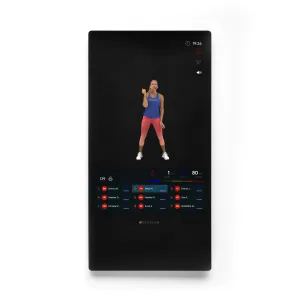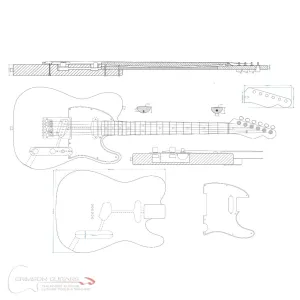The Dell P2723D 27" Class QHD LCD Monitor is meticulously crafted to enhance your workspace, providing a superior blend of performance, comfort, and advanced connectivity. With its striking QHD display, this monitor not only elevates your productivity but also transforms your viewing experience. Whether you are a professional, gamer, or casual user, the Dell P2723D stands out as an essential tool designed to meet your needs.
- Exceptional Picture Quality: Enjoy breathtaking visuals with a QHD resolution of 2560 x 1440 pixels. The expansive 27-inch screen size offers ample real estate for multitasking, ensuring a stunning experience whether you’re working, gaming, or streaming your favorite shows.
- Extensive Connectivity: The Dell P2723D is equipped with various ports, including DisplayPort, HDMI, and four SuperSpeed USB 5Gbps ports. This allows seamless connection to various devices, keeping you connected and operational without any hassle.
- Health-Conscious Design: Protect your eyes with the innovative ComfortView Plus feature, which continuously reduces harmful blue light emissions. This ensures a healthier viewing experience, allowing you to work longer without experiencing eye strain.
- Customizable Ergonomics: Tailor your workspace for maximum comfort with adjustable height, tilt, and swivel options. The Dell P2723D has a height adjustment capability of up to 150mm, enabling you to create an ergonomic setup that boosts productivity and comfort.
- Advanced Multitasking Features: Boost your efficiency with Dell Display Manager, which simplifies the organization of applications across one or multiple screens. The auto-restore feature remembers your layout, making it seamless to continue your work from the last session.
Technical Details of Product
- Screen Size: 27 inches
- Aspect Ratio: 16:9
- Maximum Resolution: 2560 x 1440 pixels
- Response Time: 5 ms
- Brightness: 350 Nits
- Refresh Rate: 75 Hz
- Color Gamut: 99% sRGB Coverage
- Backlight Technology: WLED
- Ports: DisplayPort, HDMI, 4x SuperSpeed USB 5Gbps
- Environmental Certifications: EnergyStar®, TCO Certified Edge, EPEAT® Gold
- Material: 85% Post-consumer Recyclable Plastic
How to Install
Installing the Dell P2723D monitor is a straightforward process:
- Remove the monitor from its packaging and place it on a stable surface.
- Attach the stand to the back of the monitor, ensuring it clicks into place securely.
- Connect the power cable to the monitor and plug it into an electrical outlet.
- Use the HDMI or DisplayPort cable to connect the monitor to your computer or device.
- Turn on your monitor and adjust your display settings through your computer if necessary.
Frequently Asked Questions
-
Q: What is the warranty period for the Dell P2723D monitor?
A: The Dell P2723D monitor typically comes with a 3-year limited hardware warranty. -
Q: Can this monitor be mounted on a wall?
A: Yes, the Dell P2723D is VESA compatible and can be easily mounted on a wall or adjustable arm. -
Q: What makes the ComfortView Plus feature different from regular blue light filters?
A: ComfortView Plus is an always-on feature that reduces potentially harmful blue light emissions without compromising color accuracy, providing a healthier viewing experience during extended use. -
Q: Is the monitor suitable for gaming?
A: Yes, with a 5 ms response time and a 75 Hz refresh rate, the Dell P2723D is suitable for gaming, providing smooth and clear visuals. -
Q: How does Dell Display Manager enhance productivity?
A: Dell Display Manager offers features like Easy Arrange, which lets you tile multiple applications, and auto-restore, which remembers your application layout, enhancing multitasking and workflow efficiency.