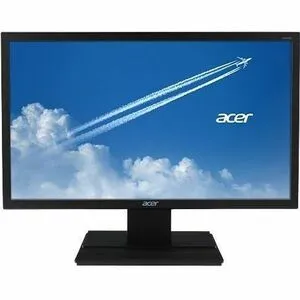The Acer V206HQL A HD LCD Monitor is designed to elevate your viewing experience at home or in the office. Combining state-of-the-art technology with user-friendly features, this monitor ensures that every task, whether it be work or play, is performed with precision and clarity. Its sleek black design not only enhances the aesthetics of your workspace but also showcases its exceptional performance and reliability. Experience stunning visuals and superior comfort with the Acer V206HQL A, where innovation meets practicality.
- Exceptional Visuals: Featuring a 19.5" viewable screen size with a HD resolution of 1600 x 900 pixels, the Acer V206HQL A delivers stunningly crisp images and vibrant colors, ensuring that every detail is clear and captivating.
- Reduced Glare: Thanks to Acer's ComfyView technology, this monitor significantly minimizes glare, allowing for comfortable viewing sessions even in brightly lit environments, reducing eye strain during extended use.
- Versatile Connectivity: With multiple ports, including an HDMI interface, the Acer V206HQL A allows for seamless connections to various HD devices, such as gaming consoles, Blu-ray players, laptops, and digital cameras, making it perfect for diverse usage scenarios.
- Rapid Response Time: Enjoy a 5 ms response time that makes the monitor ideal for fast-paced action films, sports, and gaming, effectively reducing motion blur and enhancing your overall viewing experience.
- Eco-Friendly Performance: This monitor is equipped with eco-friendly features that help minimize power consumption, saving you money while contributing to environmental conservation.
Technical Details of the Acer V206HQL A HD LCD Monitor
- Screen Size: 19.5 inches (viewable)
- Resolution: 1600 x 900 pixels (HD )
- Brightness: 200 Nit
- Refresh Rate: 60 Hz
- Response Time: 5 ms
- Aspect Ratio: 16:9
- Backlight Technology: LED
- Ports: HDMI and additional ports for versatile connectivity
How to Install the Acer V206HQL A HD LCD Monitor
- Unbox the monitor and ensure you have all necessary components, including the monitor itself, the stand, power cable, and HDMI cable.
- Attach the stand to the monitor by aligning the mounting brackets and securely fastening it in place.
- Connect the power cable to the monitor and plug the other end into a power outlet.
- Connect the monitor to your PC or other HD device using the HDMI cable.
- Turn on the monitor and adjust the tilt to your preferred viewing angle, utilizing the stand’s magnetic area to keep your workspace organized.
Frequently Asked Questions
- What is the maximum resolution of the Acer V206HQL A monitor? The maximum resolution is 1600 x 900 pixels (HD ).
- Can I mount the Acer V206HQL A on the wall? Yes, this monitor is wall-mountable, allowing for more room and providing clear views.
- Is the monitor suitable for gaming? Absolutely! With a 5 ms response time and 60 Hz refresh rate, it is excellent for gaming and watching action films.
- What types of devices can I connect to the monitor? You can connect a variety of devices, including gaming consoles, Blu-ray players, laptops, and digital cameras using the HDMI interface.
- Does this monitor have any eco-friendly features? Yes, the Acer V206HQL A is designed with eco-friendly features that help save power and reduce costs.